|
|
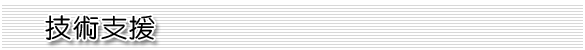
 | PASCO scientific |  | 透過轉接器將CI系列的感應器與GLX連結使用時,Y軸單位顯示為電壓,而非該感應器的單位,如何處理? |
 | 以壓力感應器為例:
The CI-6532A Absolute Pressure Sensor when used with the PS-2158 Analog Adapter and the GLX should automatically display units in kPa. If your customer's unit is displaying voltage, then one of several things could be wrong.
1. He has old firmware or no sensor list. Make sure he has the latest 1.41 firmware revision on the GLX. To do so, download and install the latest version of DataStudio 1.9.7r12. from our usual www.pasco.com/software site. Install this version, then plug in the GLX to the computer to update the firmware. Be sure to wait until DataStudio has confirmed that the sensor list has been updated.
2. He has to turn on the kPa measurement. Typically this measurement is on by default. However, you can check that it is selected. First, when the PS-2158 is plugged in, select the Pressure Sensor (Absolute) from the pick list. Note if this list does not appear, he should update the firmware as above. Once the Absolute Pressure Sensor has been picked, the sensor properties window for the sensor should appear on the GLX. Make sure that the "Pressure" measurement is selected as Visible and the Voltage measurement is selected as Not Visible.
3. The datasheet for the sensor in the GLX is corrupt and must be reloaded. To do this, turn off the GLX, then back on. The "Xplorer GLX" graphics splash screen appears. While this graphic is still on the GLX screen, quickly press and release the Esc key then the "Home" key. The datasheets in the GLX will be erased. You must then reload the datasheets by performing the steps I listed in 1. |
|
|
|